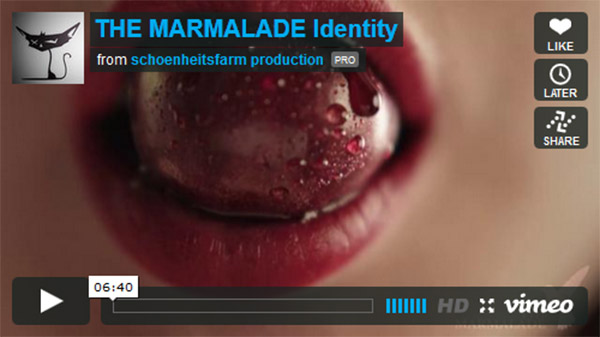While Vimeo, YouTube and SmugSmug are great to store and distribute your clips, your control over the way they are presented is minimal. An easy and cheap solution is to use a blog engine, such as WordPress, to create a blog with free wordpress themes and then publish your clips there. Unfortunately, generic blog themes, while able to display embed clips, are not designed/optimized for this purpose.
This is where dedicated vlog themes take the stage. I have been working for a while on another blog (more on this soon), with a lot of video content, and needed to see what was available.
If you’re looking for a more customized and professional look for your vlog, you may want to consider using WordPress design services. These services specialize in creating custom designs and layouts for WordPress websites, including vlog themes that are optimized for video content. With a professional design, you can create a cohesive brand and aesthetic for your vlog, and ensure that your content is presented in the best possible way to your audience. While there are many free and generic themes available, investing in a custom design can help your vlog stand out and attract more viewers.
After some researches, I have collected the following list. I will keep it updated as much as I can. If you see a cool theme missing, leave a link in the comments.
Important:
Some themes from this article are not active anymore, please check NEW article about best themes for WordPress: here.
Note: Some themes might be same as in this “old” article.
If you need help to set up a blog, feel free to contact us.
Video Flick
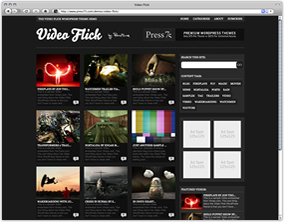
I like: how all videos are treated as equal, they all share the same amount of space on the page. The tag cloud and search box invites the visitors to use them (which would increase the number of pages viewed). It is also one of the few themes where I find the ads to fit with the over all design
I dislike: the comment box in the right sidebar.
Best for: sites with alof of video content that can be tagged/categorized but where each clip stands on its own (ex: no episodes). I bought this theme a while ago to showcase my commercial work.
On Demand

I like: huge player (on the details page), easy to customize to give it a special look (see here for an example), side blog for articles, integrated rating plugin, clean while not being too minimalistic.
I dislike: of all the video themes from Press75, this one has to be the most popular. It means you will have to do some serious customization if you don’t want your site to look like the others. Not able to play clips from the home page.
Best for: this theme can be used by pretty much anyone who needs to post videos & articles, with a focus on the clips. Good all around theme.
TV Elements

I like: Home page puts a lot of attention on the featured clip, which can be played in a big window. Clean design with very simply color scheme. Cross posting videos and standard blog article is easily.
I dislike: Hard to navigate the clip index since we can only view a few items at the time. At least, contrary to the Video theme (see bellow), a thumbnail is provided.
Best for: bloggers who wants to showcase their work. Could also be used to publish web series if the clips are grouped by categories.
Vodpod

I like: Home page shows a lot of content but it is very well divided. Very clean and the featured clip navigator at the top is a great way to increase visibility of old (and popular) clips. All clips can be played from the home page thanks to a slick & clean popup viewer. Can use different thumbnail for the clip than the clip itself. Integrated rating plugin.
I dislike: creating post, while easy, requires a bit more work.
Best for: people who post a lot of videos content supplemented with text.
Video Elements

I like: Similar to Vodpod in architecture and features. Easier to modify since its design rely less on images.
I dislike: without customization, looks a bit too simple and boxy.
Best for: someone who knows CSS, like the site structures and wants to tweak the design to his taste.
Home page
Groovy Video
I like: does a clear division between what is featured and what is recent, integrated rating plugin, a lot (17) of color themes, the most popular thumbnails at the bottom of the page is great if your clips have interesting visuals.
I dislike: only featured video can be played directly from the home page, small size of the video window on the home page, home page can quickly look very busy and disorganized if the thumbnails don’t match together.
Best for: someone making a sequence of related clips and who has control over the video to ensure uniformity of the thumbnails. Else, it would look very amateurish.
WooTube
I like: Home page shows featured video or simply a list (with thumbnails), integrated rating plugin, many color themes (7) to start with and uses widgets.
I dislike: no side blog. Content is a little bit too spread over the screen
Best for: people who want to show a lot of various videos and have people comment/rate them.
Video
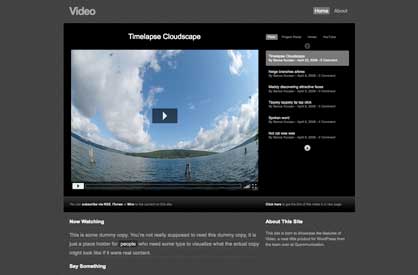
I like: Video is a very clean and minimalistic theme. It puts all the focus on the active video and comments.
I dislike: does not work very well if you have a lot of video to share since there are no index/list pages and navigation is done from a small frame at the right of the screen. No side blog.
Best for: people who produce series of related clips since it is easy to navigate the categories.
Modularity

I like: HUGE video player on the home page, clear categorization of content
I dislike: the theme is not as much a vlog them as a blog theme with video features.
Best for: bloggers who produce still and video content across many categories.
High-Def

I like: displays posts by categories on the home page, HUGE video player on the home page.
I dislike: the theme is not as much a vlog them as a blog theme with video features.
Best for: news style blogs t optimize the use of the categories.
Full screen

I like: Pictures/video take all the place. Almost no text. Very visual and clean.
I dislike: while the pictures are big, the text is microscopic, it has to be fixed in the CSS to be readable. Navigation is not obvious (you have to locate the tiny category links).
Best for: Portfolio or situation where the owner has control over the content to insure homogeneity.
Wave
I like: it is cheap, has integrated rating plugin, uses widgets for both sidebars, a lot of the options can be customized from the admin panel (no CSS required!).
I dislike: looks a bit cluttered. I dont like the play button in the lower right corner. Puts more emphasis on the text content than the video.
Best for: people who are short on cash and are not afraid to modify the CSS to their taste.
 Canon5Dtips Photography is more than words.
Canon5Dtips Photography is more than words.